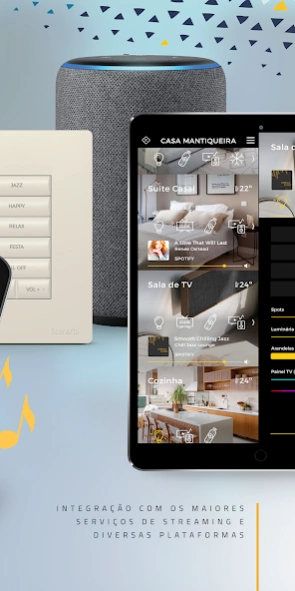Embrace 2 2.16.1.1
Free Version
Publisher Description
Embrace 2 - It is an application that brings the practicality and reliability of the Scenario system.
This application brings the features of the Scenario / Embrace line to your tablet and Smartphone with Android system. With it, it is possible to control locally or remotely only the products of the Scenario / Embrace line. For this, the user must have Scenario / Embrace equipment installed and configured. For the Scenario / Classic line, you must use the Scenario Touch application. The functions served are: lighting control, curtains, air conditioning, irrigation systems, local and multi-room audio and video equipment, TV guides for Brazilian operators, global residence and activity controls. The application also allows the configuration of several elements of the Scenario / Embrace system such as: lighting scenes, schedules of tasks and parameters of the CATTM (Context Awareness Technology) routines, exclusive of the EMBRACE line. This application was created to execute both the interface screens automatically generated by the Embrace system, as well as those customized by authorized Scenario resellers. In the automatically generated screens the user of the application can customize, inserting photos of his residence and / or environments or modifying the sequence of the screens.
About Embrace 2
Embrace 2 is a free app for Android published in the Food & Drink list of apps, part of Home & Hobby.
The company that develops Embrace 2 is Scenario Automação Residencial. The latest version released by its developer is 2.16.1.1.
To install Embrace 2 on your Android device, just click the green Continue To App button above to start the installation process. The app is listed on our website since 2024-04-18 and was downloaded 2 times. We have already checked if the download link is safe, however for your own protection we recommend that you scan the downloaded app with your antivirus. Your antivirus may detect the Embrace 2 as malware as malware if the download link to br.ind.scenario.embrace2 is broken.
How to install Embrace 2 on your Android device:
- Click on the Continue To App button on our website. This will redirect you to Google Play.
- Once the Embrace 2 is shown in the Google Play listing of your Android device, you can start its download and installation. Tap on the Install button located below the search bar and to the right of the app icon.
- A pop-up window with the permissions required by Embrace 2 will be shown. Click on Accept to continue the process.
- Embrace 2 will be downloaded onto your device, displaying a progress. Once the download completes, the installation will start and you'll get a notification after the installation is finished.